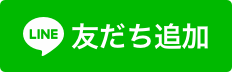「参考程度」に閲覧ください!!
STEP1.
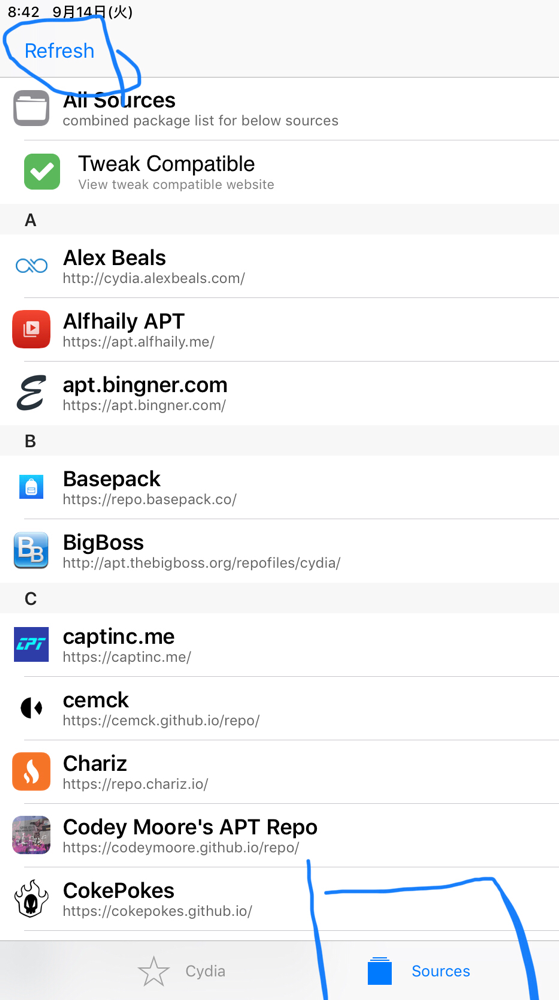
【直リンクじゃよ】←こちらをタップしてSmartSourcePromptをインストールしてください
Sileoの場合はコチラ→「addsource」
インストールし終え、リスプリング(Spring bordを再起動)した後、
以下のぷて(私)が登録してるリポジトリを全てコピーしてCydiaに追加してください。
deb https://apt.bingner.com/ ./
deb https://repo.pixelomer.com/ ./
deb https://repo.cadoth.net/ ./
deb https://ib-soft.net/cydia/ ./
deb https://repo.litten.love/ ./
deb https://repo.co.kr/ ./
deb https://alexpng.github.io/Nepeta-Mirror/ ./
deb https://repo.twickd.com/ ./
deb http://tigisoftware.com/cydia/ ./
deb https://level3tjg.xyz/repo/ ./
deb https://legitcomputerwhisperer.github.io/ ./
deb https://nicho1asdev.github.io/repo/ ./
deb http://junesiphone.com/supersecret/ ./
deb https://dgh0st.github.io/ ./
deb https://inds.nerd.net/ ./
deb https://cydia.ichitaso.com/ ./
deb https://repo.packix.com/ ./
deb https://julioverne.github.io/ ./
deb https://cydia.akemi.ai/ ./
deb http://m156nrkvv.g2.xrea.com/repo/ ./
deb https://udevsharold.github.io/repo/ ./
deb https://xenpublic.incendo.ws/ ./
deb https://rpetri.ch/repo/ ./
deb https://codeymoore.github.io/repo/ ./
deb https://captinc.me/ ./
deb http://cydia.alexbeals.com/ ./
deb https://cemck.github.io/repo/ ./
deb https://repo.incendo.ws/ ./
deb https://sparkdev.me/ ./
deb http://aquawu.github.io/igg/ ./
deb https://idevicehacked.com/ ./
deb https://repo.dynastic.co/ ./
deb https://cokepokes.github.io/ ./
deb https://repo.cpdigitaldarkroom.com/ ./
deb https://rejail.ru/ ./
deb https://sarahh12099.github.io/repo/ ./
deb https://cydia.ichitaso.com/secret-repo/ ./
deb https://apt.alfhaily.me/ ./
deb https://dunkston.github.io/repo/ ./
deb https://repo.chariz.io/ ./
deb https://iosgods.com/repo/ ./
deb https://nanato12.github.io/ ./
deb https://repo.basepack.co/ ./
deb https://pheuxdev.github.io/repo/ ./
deb http://subdiox.com/cydia/ ./
deb https://cydiageek.yourepo.com/ ./
deb https://isecureos.idevicecentral.com/repo/ ./
deb https://repo.xyaman.xyz/ ./
deb https://repo.midnightchips.me/ ./
https://julio.hackyouriphone.org/
______________________
リフレッシュ終わったら、「Cydown」をインストールしてください。
そうしましたら、次にシェルパスワード(端末内のパスワード)の変更をする為に
ターミナルアプリを入れて欲しいのですが、最近初心者でも簡単にパスワードを変更出来るTweakが出てきたのでそちらを「STEP2.」で紹介します!
(コマンド操作が好きな人、興味のある人はCydiaアプリを開いてすぐにある【ルートパスワードの変更】を参考にやってみてください!もしくは、ぷてbot内から!)
STEP2.
こちらのTweakを入れてください!
あとはやるだけやってください←雑w
任意のパスワード打つだけなんで頑張ってね!
STEP3.
次に
を入れてApple IDでログインしてください!!
🌟※2022年7月12日(火)🌟
現在、署名不要なunc0verをCydia内から「ichitaso」さんのリポジトリからインストールできるようになっています。
-
対応バージョンはiOS14-iOS14.8まで!!!
- 署名不要なのでもちろん署名しわすれなどなく、電池が切れても再起動しても、unc0verは永遠に開けます!
また、Taurine で脱獄するだけでも同じように署名不要になります。
2022/9/10
大ニュース!!IPAを永久的に署名不要で扱えるようになる【TrollStore】が登場!!みんなこっちに乗り換えちゃえ!!!!まじで!!